On this page, we would like to explain you how to use our website. Most pages were written in Dutch, yet we also offer books in English. Here you will find how to browse our books, place an offer or contact us for more information by telephone or mail. If you would like to have Google translate to whole website for you, then click here to go to the google translated homepage. Note that you'll not be able to add anything to your shopping cart!
The most important pages for your visit will be our catalogue, contact page and the shopping cart. In the image below, these can be found by respectivily clicking [1], [2] or [3].


After searching our catalogue or choosing a category you will be presented the list of found books. The image below gives an example. The available functions are:
A) Pagination: If more books are available than there are shown (B), you'll be able to cycle through multiple pages.
B) Books per page: Choose how many books are displayed on each page (A). Default is 25.
C) Sorting: Sort the books by relevance (default), title or author.
D) Description: Below the title a description is shown if available. Sometimes the description is too long to be fully displayed. In that case click the title or image to able to read everything.
E) Information: All important information is listed (left to right,top to bottom): Authors, Publisher, Amount of pages, Year, Weight, Size, Price, and finally some important notes.
F) Image: Clicking the image or title will bring you to a new page containing only this book's information.
G) Add to cart: Add the book to your shopping cart (see earlier).
H) Ask a question: Any questions about this book? Click this button to send us a message with your question.
If no books were found after searching, you will be shown a search bar prompting you to try different keywords.
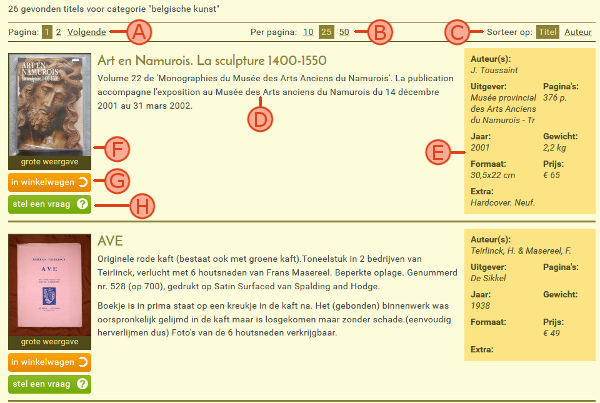
After you clicked place order in the shopping cart (top: point 3.D) you will be given a form to fill out. The nine fields are these:
All of these fields are required except for the 'comments' field. Please do not use special characters if possible (expect for @). After hitting 'Verzenden' a new page will show if succesful. If errors were found, a red box will show where the problem is. You should soon receive a confirmation email. Make sure to check your spambox. If you haven't received confirmation after one hour, please contact us. We will soon contact you again with the available shipping options and prices to finish payment.
We would like to thank you for visiting our site and taking the time to read our guide. Hopefully you can find some interesting books. If you still have any questions, feel free to contact us.